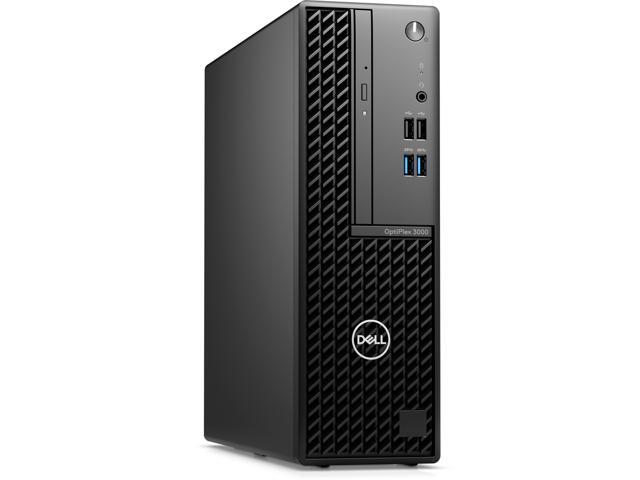The easy way to use your iPad or iPhone to make amazing music
If you are a budding or established musician looking to use your iPad or iPhone as a portable musical instrument, recording studio, or composition tool, then you’’ve come to the right place! iPad and iPhone For Musicians For Dummies explains in plain English how to hook up your preferred instrument to your iPad or iPhone to work on music projects within a plethora of recording apps. You’’ll also learn how to incorporate both real and MIDI instruments and audio, edit individual tracks, work with effects and chain multiple apps together, and mix and master songs.
Thanks to apps such as AmpliTube, AudioBus, and Apple’’s own GarageBand, musicians can record entire songs in the comfort of their own homes and then mix, master, and distribute them right there on their iPads or iPhones. Packed with tons of step-by-step instructions, this friendly guide shows you how to use your device to go from recording a basic piece of music to creating and uploading complete songs with full instrumentation and multiple tracks, instruments, and effects.
- Demonstrates how to hook up your guitar or keyboard directly to your iPad or iPhone to record professional-grade tracks
- Helps musicians get the most out of their iPads or iPhones as portable musical instruments, recording studios, and composition tools
- Written by an industry expert and former senior writer for IK Multimedia, a leading manufacturer of music apps and hardware accessories for the iOS market
- Coverage goes beyond GarageBand to include other popular technologies
Don’’t let the limitations and expense of yesterday’’s home studios keep you from recording awesome music—let iPad and iPhone For Musicians For Dummies show you how easy it is to record and master your own music right from your living room.