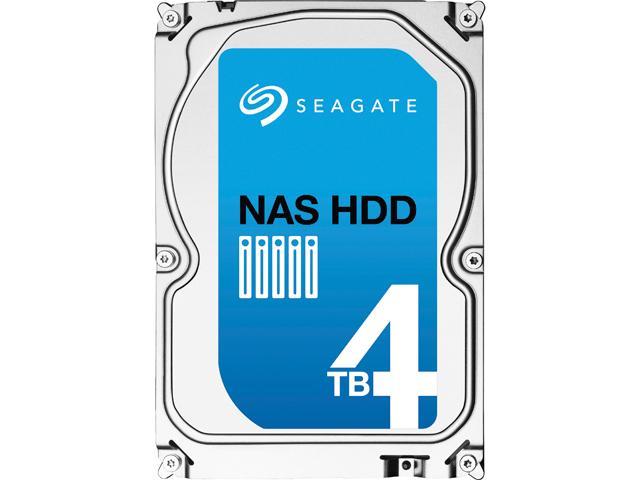iPad for Seniors in easy steps gives a comprehensive introduction to the iPad, showing how it differs from more traditional computers and how to find your way around this captivating device. It is written with Seniors’’ needs in mind. Covers iOS 6.The iPad is a tablet computer that is stylish, versatile and easy to use; and there is no reason why it should be the preserve of the younger generation. iPad for Seniors in easy steps covers the latest operating system, iOS 6, and explains all of the settings that can be applied and how to best use the virtual keyboard on the iPad. The book details all of the main functions of the iPad, including working with the built-in apps and navigating around with Multi-Touch Gestures. It also looks at a variety of tasks that can be undertaken on the iPad, from staying organized to keeping in touch and getting the most out of music, photos, videos and books. iPad for Seniors in easy steps also looks at areas of interest in which the iPad can be used to make life more fulfilling, such as when traveling, dealing with finances and viewing artwork. A handy guide for any Senior new to the iPad.Covers the 3rd and 4th generation iPad, and iPad2.