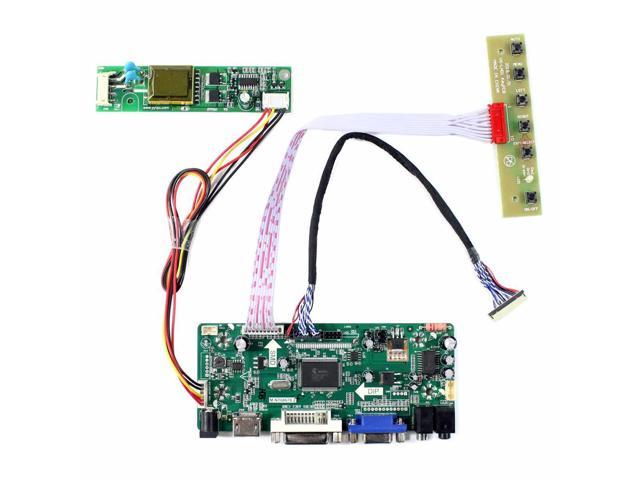Microsoft® Excel® 2013: Getting Started with Excel Using a Touch Screen is a three-lesson basic level course that introduces you to the Excel 2013 software and then guides you through basic Excel features using step-by-step hands-on activities. Although this is a basic level course, experienced Excel users switching from earlier versions of Excel can benefit from this course’s review of commonly used features plus the introduction of features new to Excel 2013, such as the Excel Start screen, Places list for Open or Save in Backstage view, the Ribbon Display Options, the Quick Analysis feature, and Flash Fill. Note that this course emphasizes using finger gestures and the keyboard to perform tasks in Excel 2013 in the Windows 8 operating system environment. Mouse actions are neither demonstrated nor practiced. NOTE If you are working with Excel 2013 in Windows 8 or Windows 7 (or earlier) operating systems using traditional mouse and keyboard actions to perform tasks, check out the Napier & Rivers course Microsoft® Excel® 2013: Getting Started with Excel. Prerequisite No prior knowledge of the Excel 2013 software is necessary; however, you should be able to use: finger gestures to tap, double-tap, swipe, drag, and pinch elements on a touch screen, the Windows 8 Touch or your device’s keyboard to key text or numbers, basic Windows 8 operating system features, such as the Windows 8 lock, sign-in, and Start screens, app and program tiles, the taskbar, and dialog boxes Learning Objectives After completing this course you will be able to: explain how the Excel software is used, start Excel, identify the components of the Excel window, describe a workbook and a worksheet, navigate and select in a worksheet, modify user options or preferences, create and save a workbook, enter, edit, and format text and numbers, create basic formulas and use functions, work in different worksheet views, preview and print a work