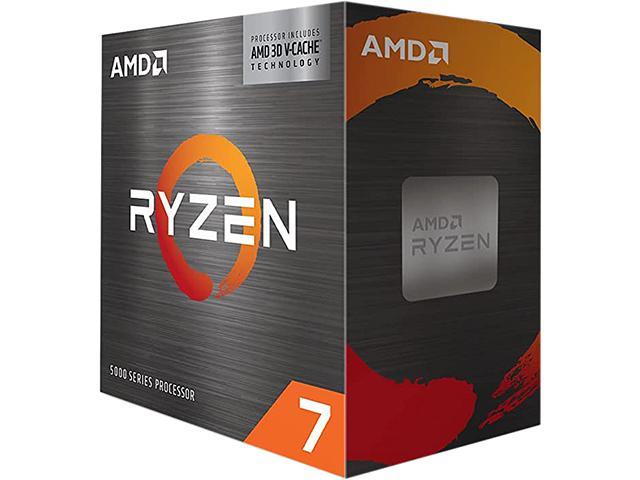Subclassing & Hooking with Visual Basicoffers developers a unique way to customize Windows behavior.Windows is a message-based system. Every action you request creates one or more messages to carry out the action. These messages are passed between objects and carry with them information that gives the recipient more detail on how to interpret and act upon the message.With Subclassing and the Windows hooking mechanism ("hooks"), you can manipulate, modify, or even discard messages bound for other objects within the operating system, in the process changing the way the system behaves. What kinds of results can you achieve using the power of subclassing and hooking? Here are just a few of the possibilities:
- Determine when a window is being activated or deactivated and respond to this change.
- Display descriptions of menu items as the mouse moves across them.
- Disallow a user to move or resize a window.
- Determine where the mouse cursor is and respond accordingly.
- Determine when the display resolution has been changed.
- Monitor the system for a low system resource condition.
- Modify or disallow keystrokes sent to a window or a control.
- Create an automated testing application.
- Determine when an application is idle.