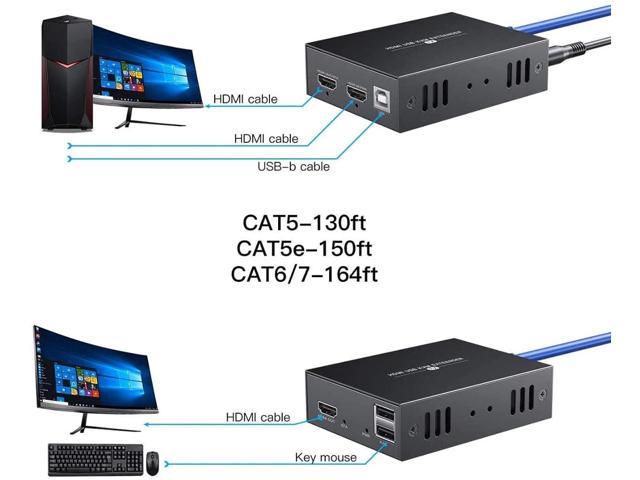Take your browsing experience to the next level with keyboard shortcuts. Almost everybody who can open a web browser thinks he knows internet operation and how to do it with browsers. Some of these people end up embarrassing themselves during an interview. The undiluted truth is that internet is broad, learning it is not a day business, nobody knows it all. The secret of success as far as internet operation is concerned is starting from somewhere and having the zeal to learn and improve always. Internet browsers come from different companies, are developed differently, programmed differently, and are used differently. Even the upgrading that occurs brings a difference causing a difference in operation. For instance, the way Google Chrome is used is different from the way Explorer is used. Though Explorer 9 and Explorer 11 are developed by Microsoft Corporation, yet they are not the same. Let this book teach you how to handle your browser in order to be more productive, efficient, and effective through the use of keyboard shortcuts and tips for all browsers listed on the cover of this book and many more. What you should expect from this book. Navigation, current pages, editing, search Windows and Tabs, History, Bookmarks, Tools, PDF Viewer, Media Shortcuts, Developer Shortcuts, Text Keys, Loading Keys, Search, Display Modes, Zooming Keys, Page Keys, Link Keys, Spatial Key Shortcuts, Help Keys, Browser Settings, Form Keys, Text Editing, Single Key Shortcuts, Help Keys, Chat Keys Email Keys, Manager Pages, Focus Keys, Preferences, Panel Keys, Access, Print Preview, Miscellaneous, Print, and many more. Don’t wait until you are insulted or embarrassed for not knowing what you should know. It is better to prepare for an opportunity not met that meeting an opportunity not prepared for. Click “BUY” to start learning today.