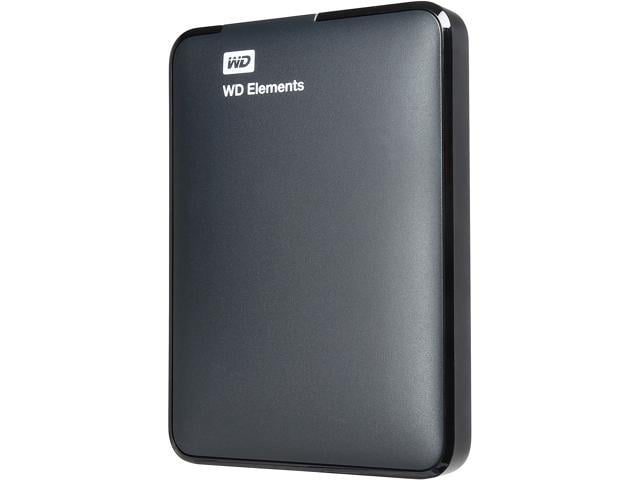Intelligently detect the computer temperature. When the computer CPU temperature is too high or the detection point temperature is too high, the fan speed will be automatically increased. When the computer is idle or the detection point is within the standard range, the fan speed will be automatically reduced to reduce fan noise. The LCD screen displays pure blue characters, which is clear for computer work. The alarm temperature can be set manually, ranging from 40 degrees to 90 degrees. When the computer temperature exceeds this range, the fan will automatically sound an alarm, which can effectively prevent the computer hard disk from being damaged due to overheating.